NSIS Duilib Custom Install UI
- 说明文档
- https://nsis.sourceforge.io/Main_Page
- https://nsis.sourceforge.io/Docs/
- https://nsis.sourceforge.io/Simple_tutorials
- https://github.com/jeppeter/nsduilib
- https://github.com/gaodeng/BiuSetup
-
之前我们通过
NSIS来包装成普通界面安装包,那我们在软件市场上看到那些靓丽的界面安装界面是怎么来的,基于Duilib的软件不完全列表公司 产品 百度 PPS 爱奇艺 百度杀毒 百度卫士 91助手 腾讯 微信 企业微信 阿里 钉钉 支付宝安全控件 PP助手 优酷 新东方 云教室RoomBox 网易 易信 云音乐 荒野行动PC版 华为 华为网盘 金山 金山快盘 京东 咚咚 酷我 酷我音乐盒 火绒 火绒安全软件 墨迹风云 墨迹天气 -
现在我们通过
NSIS和Duilib来实现自定义安装界面NSIS用于实现安装逻辑Duilib用于实现UI界面- 通过
NSIS调用duilib生成的dll库来实现
-
生成安装包
- 克隆http://git.oschina.net/china_jeffery/nsis4j
- 编译出 nsDui.dll 放到
NSIS的Plugins目录 - 编译 samples\qq\qq.nsi 输出安装包
-
NSIS Dialog Designer is an IDE that provides a graphical tool to easily design your custom setup pages for the great NSIS installer system.
以上未经测试
-
!include nsDialogs.nsh !include LogicLib.nsh !include MUI2.nsh Name nsDialogs OutFile nsDialogs.exe RequestExecutionLevel user ShowInstDetails show Var Dialog Var TextUser Var TextPass Var TextDbName Var TextPgDir Page custom pgPageCreate pgPageLeave !insertmacro MUI_PAGE_INSTFILES !insertmacro MUI_LANGUAGE "English" Function pgPageCreate !insertmacro MUI_HEADER_TEXT "Database Settings" "Provide PostgreSQL config and install directory." nsDialogs::Create 1018 Pop $Dialog ${If} $Dialog == error Abort ${EndIf} ${NSD_CreateGroupBox} 10% 10u 80% 62u "PostgreSQL Database Settings" Pop $0 ${NSD_CreateLabel} 20% 26u 20% 10u "Username:" Pop $0 ${NSD_CreateText} 40% 24u 40% 12u "postgres" Pop $TextUser ${NSD_CreateLabel} 20% 40u 20% 10u "Password:" Pop $0 ${NSD_CreatePassword} 40% 38u 40% 12u "" Pop $TextPass ${NSD_CreateLabel} 20% 54u 20% 10u "New Database:" Pop $0 ${NSD_CreateText} 40% 52u 40% 12u "mydb" Pop $TextDbName ${NSD_CreateGroupBox} 5% 86u 90% 34u "PostgreSQL Install Path" Pop $0 ${NSD_CreateDirRequest} 15% 100u 49% 12u "$PROGRAMFILES64\PostgreSQL\10" Pop $TextPgDir ${NSD_CreateBrowseButton} 65% 100u 20% 12u "Browse..." Pop $0 ${NSD_OnClick} $0 OnDirBrowse nsDialogs::Show FunctionEnd Function OnDirBrowse ${NSD_GetText} $TextPgDir $0 nsDialogs::SelectFolderDialog "Select Postgres Directory" "$0" Pop $0 ${If} $0 != error ${NSD_SetText} $TextPgDir "$0" ${EndIf} FunctionEnd Function PgPageLeave ${NSD_GetText} $TextUser $0 ${NSD_GetText} $TextPass $1 ${NSD_GetText} $TextDbName $2 ${NSD_GetText} $TextPgDir $3 MessageBox MB_OK "User: $0, Pass: $1, Db: $2, PgDir: $3" FunctionEnd Section DetailPrint "Hello, World!" SectionEnd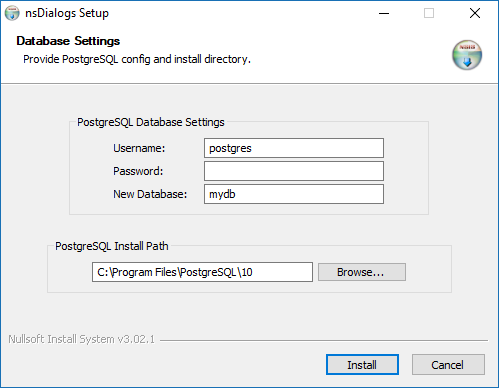
-
Net framework is installed on the computer and download/install one if it is not found https://github.com/alex-sitnikov/NsisDotNetChecker/blob/master/nsis/DotNetChecker.nsh